Application Guide: Presenting Content & Remotely Controlling Displays with Collaboration Hubs
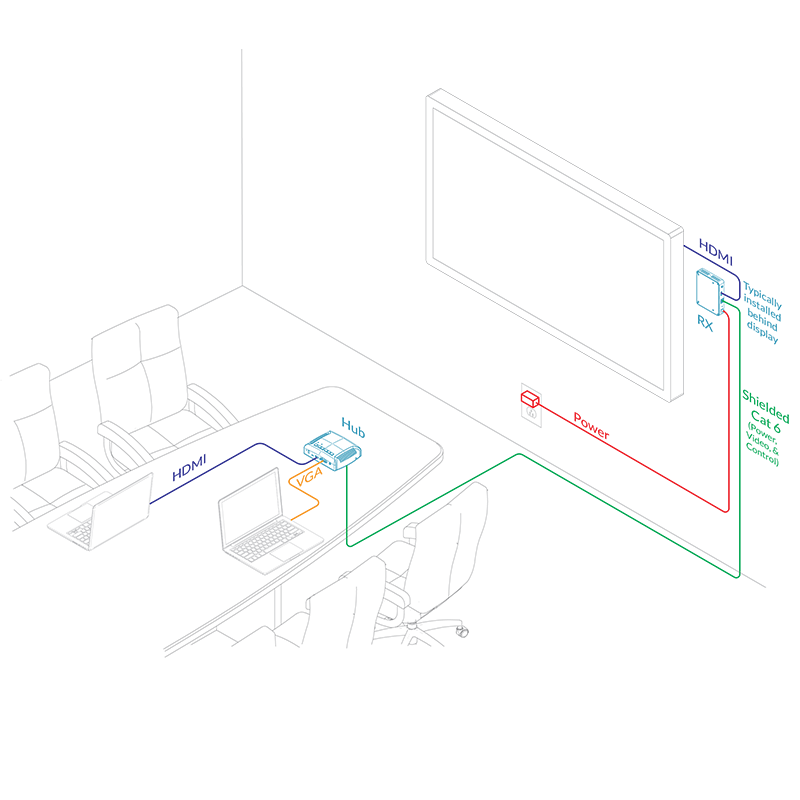
Forget complex and expensive collaboration technology. TechLogix SMP collaboration systems can be installed and operated by anyone, regardless of prior audio-visual knowledge. And it’s incredibly affordable – a complete room system costs less than most flat panel displays.
SMP systems include a table-top collaboration hub with connections for presentation devices and buttons for display control, as well as a remote twisted pair receiver for outputting audio, video and control commands to the display. A single twisted pair cable connects the system.
 |
 |
| TL-SMP-HDV Collaboration System |
Buttons on the table-top collaboration hub provide video source selection, display volume control and muting, and display power on and off. Commands are transmitted via the twisted pair cable with HDMI audio/video to a remote receiver at the display. Display commands can be automatically learned via CEC or remotely programmed via IR.
Key Features
- All-in-one system for managing audio/video in presentation spaces
- Includes a table-top collaboration hub for connecting presentation sources and controlling displays/projectors
- Signal extension up to 70m (220 ft) over a single twisted pair cable
- No programming required
- No power required at the table
- Options for HDMI and VGA device integration
- Tamper-proof cable connection
Common Applications

Collaboration hub based systems are commonly installed in one of two ways:
- As a universal presentation point located on a desk or podium
- As a collaboration hub on a meeting room or conference room table
In both applications, the hub provides simple display control and connectivity for presentation devices.


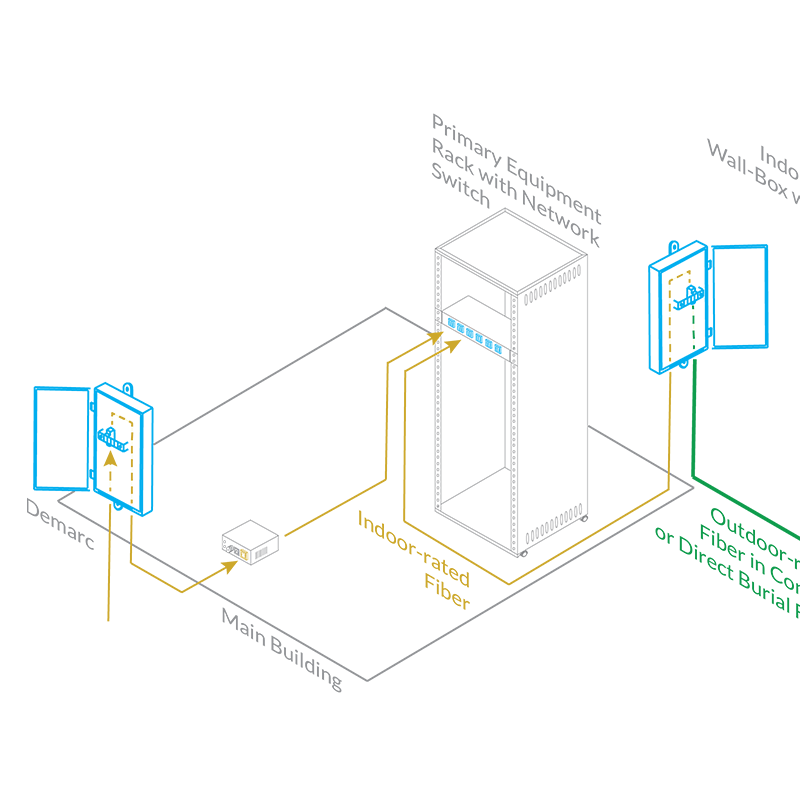

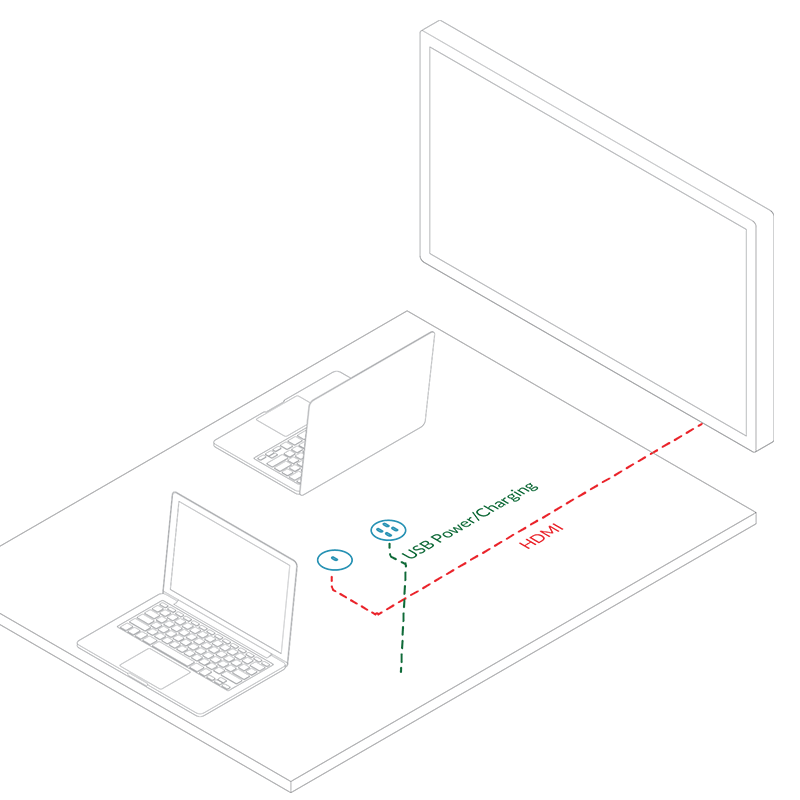
Comments